Welcome to my Website!
Stick around for musings powered by coffee and lasers
What Do I Do?
I use lasers to talk to satellites. Check out this blogpost if you want to know what that means! If you are someone who might want to work with me, or hire me, please check out my Resume.
Latest Blog Post
Latest Note
2025-12-01: Wormz in Space!
Link to the full article from University of Leicester
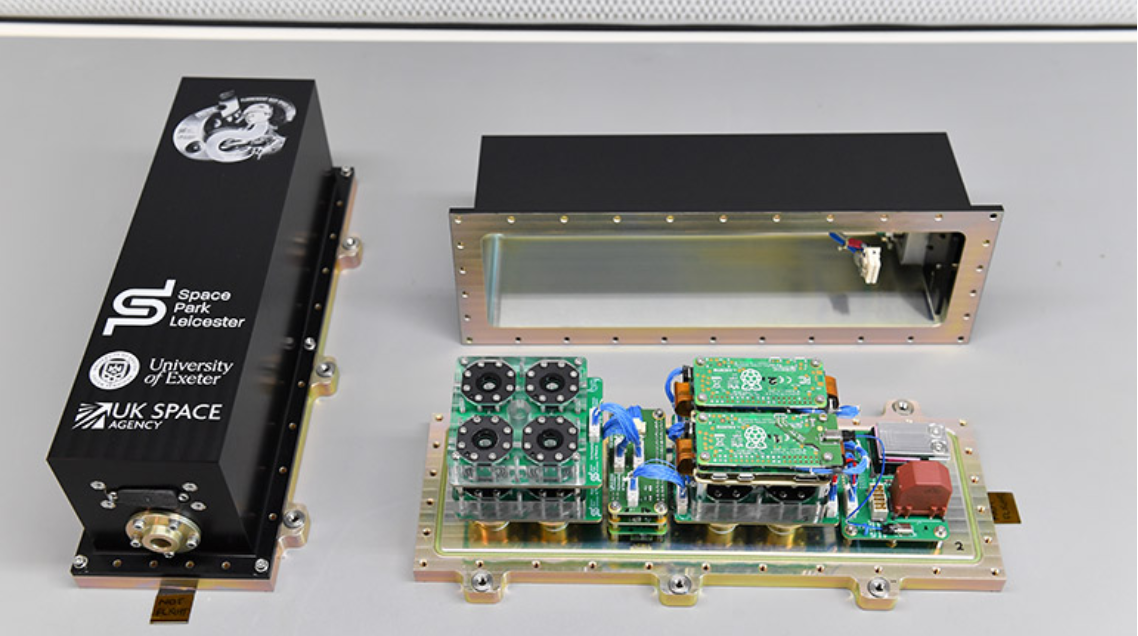
Leicester scientists are sending tiny worms to the International Space Station in 2026 to study the biological effects of space.
The team at Space Park Leicester has designed and built a miniature space laboratory called a Petri Pod that will house the worms outside the space station. The worms will be exposed to space radiation and microgravity while nutrients are supplied to them through an agar carrier.
The hope is to get a better understanding of the effects of spaceflight on long-term health effects, including aging and development. Right now prolonged exposure to microgravity and space radiation still has a lot of unknown effects, and the hope is this will be one of the steps which can assist in long term space or lunar habitation.
Cool Stuff! Hope their experiments run well. Read the full article for a deeper explanation.
Link to the full article from University of Leicester
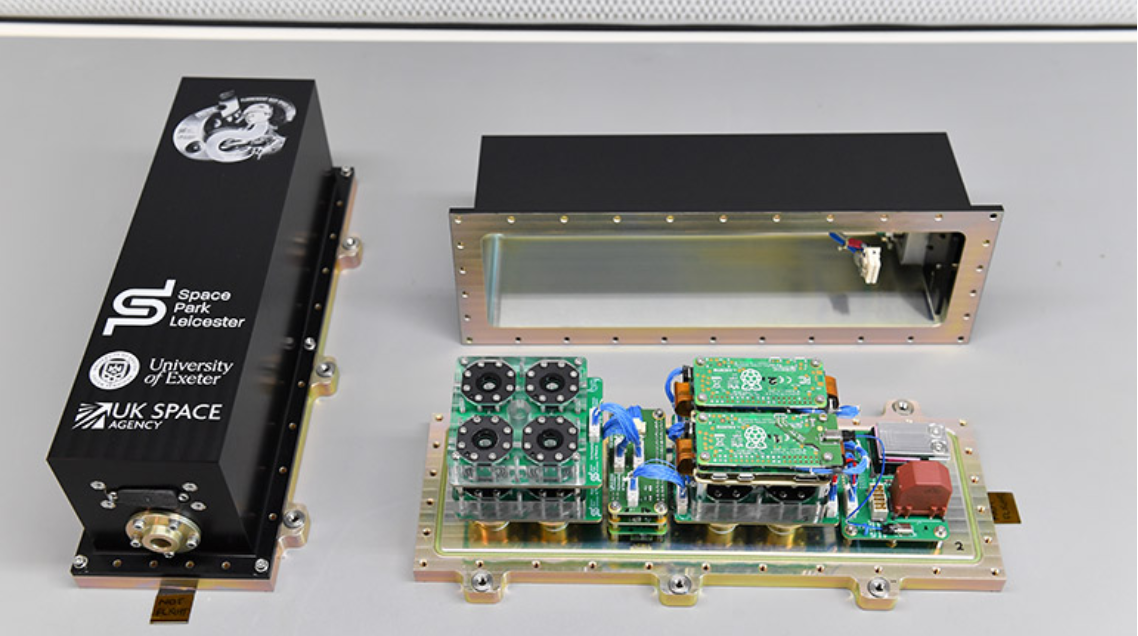
Leicester scientists are sending tiny worms to the International Space Station in 2026 to study the biological effects of space.
The team at Space Park Leicester has designed and built a miniature space laboratory called a Petri Pod that will house the worms outside the space station. The worms will be exposed to space radiation and microgravity while nutrients are supplied to them through an agar carrier.
The hope is to get a better understanding of the effects of spaceflight on long-term health effects, including aging and development. Right now prolonged exposure to microgravity and space radiation still has a lot of unknown effects, and the hope is this will be one of the steps which can assist in long term space or lunar habitation.
Cool Stuff! Hope their experiments run well. Read the full article for a deeper explanation.



